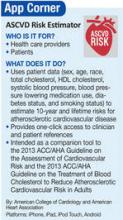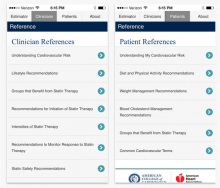User login
Natural Standard
What is it?
Natural Standard is a highly esteemed online resource that provides authoritative, high-quality, evidence-based information about complementary and alternative medicine. This app provides monographs for the 400 most commonly used herbs and supplements from the Natural Standard database. Grades are provided for or against the use of each therapy for specific medical conditions.
How does it work?
The app opens in the search screen with a search field at the top of the screen. Below the search box are 4 buttons that allow you to perform the following searches: a Quick Search of words exactly as typed, a Fuzzy Filter that matches words by nearest spelling, a Keyword search of individual words within a compound’s name, and a Wild Card search that finds nearest matches by replacing individual letters or groups of letters.
Selecting a supplement opens its monograph. Each monograph includes a list of related terms for the supplement, a background section providing a general overview of the supplement, an evidence section providing detailed explanations of clinical trial data by indication, a dosing section, a safety section, and an interactions section. The evidence section provides a rating grade from A (strong positive scientific evidence) through F (strong negative scientific evidence).
How can it help me?
Patients come to my clinic every day with questions about herbs and supplements. I use the Natural Standard online resource whenever I want high-quality, evidence-based information on herbs and supplements. The app is not as extensive as the Web-based resource but provides more than enough information for discussing risks and benefits of herbs and supplements with patients bedside. Because Natural Standard is maintained by health care providers and researchers and is not supported by any interest group, professional organization, or product manufacturer, patients and providers can have high confidence in information provided by this app.
How can I get it?
Natural Standard can be downloaded from the Apple App Store for iPhone and iPad for $59.99; the Google Play Store for $59.99; or Skyscape for smartphones, personal computers, and other devices for $79.95.
If you would like to recommend an app, e-mail our Editorial Office.
What is it?
Natural Standard is a highly esteemed online resource that provides authoritative, high-quality, evidence-based information about complementary and alternative medicine. This app provides monographs for the 400 most commonly used herbs and supplements from the Natural Standard database. Grades are provided for or against the use of each therapy for specific medical conditions.
How does it work?
The app opens in the search screen with a search field at the top of the screen. Below the search box are 4 buttons that allow you to perform the following searches: a Quick Search of words exactly as typed, a Fuzzy Filter that matches words by nearest spelling, a Keyword search of individual words within a compound’s name, and a Wild Card search that finds nearest matches by replacing individual letters or groups of letters.
Selecting a supplement opens its monograph. Each monograph includes a list of related terms for the supplement, a background section providing a general overview of the supplement, an evidence section providing detailed explanations of clinical trial data by indication, a dosing section, a safety section, and an interactions section. The evidence section provides a rating grade from A (strong positive scientific evidence) through F (strong negative scientific evidence).
How can it help me?
Patients come to my clinic every day with questions about herbs and supplements. I use the Natural Standard online resource whenever I want high-quality, evidence-based information on herbs and supplements. The app is not as extensive as the Web-based resource but provides more than enough information for discussing risks and benefits of herbs and supplements with patients bedside. Because Natural Standard is maintained by health care providers and researchers and is not supported by any interest group, professional organization, or product manufacturer, patients and providers can have high confidence in information provided by this app.
How can I get it?
Natural Standard can be downloaded from the Apple App Store for iPhone and iPad for $59.99; the Google Play Store for $59.99; or Skyscape for smartphones, personal computers, and other devices for $79.95.
If you would like to recommend an app, e-mail our Editorial Office.
What is it?
Natural Standard is a highly esteemed online resource that provides authoritative, high-quality, evidence-based information about complementary and alternative medicine. This app provides monographs for the 400 most commonly used herbs and supplements from the Natural Standard database. Grades are provided for or against the use of each therapy for specific medical conditions.
How does it work?
The app opens in the search screen with a search field at the top of the screen. Below the search box are 4 buttons that allow you to perform the following searches: a Quick Search of words exactly as typed, a Fuzzy Filter that matches words by nearest spelling, a Keyword search of individual words within a compound’s name, and a Wild Card search that finds nearest matches by replacing individual letters or groups of letters.
Selecting a supplement opens its monograph. Each monograph includes a list of related terms for the supplement, a background section providing a general overview of the supplement, an evidence section providing detailed explanations of clinical trial data by indication, a dosing section, a safety section, and an interactions section. The evidence section provides a rating grade from A (strong positive scientific evidence) through F (strong negative scientific evidence).
How can it help me?
Patients come to my clinic every day with questions about herbs and supplements. I use the Natural Standard online resource whenever I want high-quality, evidence-based information on herbs and supplements. The app is not as extensive as the Web-based resource but provides more than enough information for discussing risks and benefits of herbs and supplements with patients bedside. Because Natural Standard is maintained by health care providers and researchers and is not supported by any interest group, professional organization, or product manufacturer, patients and providers can have high confidence in information provided by this app.
How can I get it?
Natural Standard can be downloaded from the Apple App Store for iPhone and iPad for $59.99; the Google Play Store for $59.99; or Skyscape for smartphones, personal computers, and other devices for $79.95.
If you would like to recommend an app, e-mail our Editorial Office.
Product News: 06 2014
Student Veterans
In 2008, a grassroots movement linked through social media ignited to become the nationally recognized organization Student Veterans of America (SVA). With resources available online at http://www.studentveterans.org, SVA has one ultimate goal: help veterans succeed in postsecondary education.
To accomplish this goal, SVA makes it simple for groups to access information on how to become an official chapter, including an online Chapter Success Manual. An in-state tuition map offers information of which states have laws that provide student veterans with in-state tuition waivers. The SVA works with outside organizations to provide scholarship opportunities, which users can apply for directly through the SVA website.
The Latest News section posts relevant government press releases, as well as accomplishments by SVA and outside organizations that affect student veterans.
A map and directory allow users to search for chapters by browsing a world map (chapters exist in locations outside of the U.S., including Germany, Italy, and France) or searching by zip code. Chapter members gain additional access to resources with a secured user login.
In 2008, a grassroots movement linked through social media ignited to become the nationally recognized organization Student Veterans of America (SVA). With resources available online at http://www.studentveterans.org, SVA has one ultimate goal: help veterans succeed in postsecondary education.
To accomplish this goal, SVA makes it simple for groups to access information on how to become an official chapter, including an online Chapter Success Manual. An in-state tuition map offers information of which states have laws that provide student veterans with in-state tuition waivers. The SVA works with outside organizations to provide scholarship opportunities, which users can apply for directly through the SVA website.
The Latest News section posts relevant government press releases, as well as accomplishments by SVA and outside organizations that affect student veterans.
A map and directory allow users to search for chapters by browsing a world map (chapters exist in locations outside of the U.S., including Germany, Italy, and France) or searching by zip code. Chapter members gain additional access to resources with a secured user login.
In 2008, a grassroots movement linked through social media ignited to become the nationally recognized organization Student Veterans of America (SVA). With resources available online at http://www.studentveterans.org, SVA has one ultimate goal: help veterans succeed in postsecondary education.
To accomplish this goal, SVA makes it simple for groups to access information on how to become an official chapter, including an online Chapter Success Manual. An in-state tuition map offers information of which states have laws that provide student veterans with in-state tuition waivers. The SVA works with outside organizations to provide scholarship opportunities, which users can apply for directly through the SVA website.
The Latest News section posts relevant government press releases, as well as accomplishments by SVA and outside organizations that affect student veterans.
A map and directory allow users to search for chapters by browsing a world map (chapters exist in locations outside of the U.S., including Germany, Italy, and France) or searching by zip code. Chapter members gain additional access to resources with a secured user login.
Grace After Fire
Women veterans can visit an online haven where they are free to share their experiences of both war and peace, together. Grace After Fire (http://www.graceafterfire.org) is designed specifically for the unique challenges women veterans face as they return to civilian life.
Table Talk is a peer-support system that “focuses on gender specific aspects...and addressing barriers women veterans face on the path to positive change.” Online Table Talk resources include a Peer Facilitator application for those who would like to lead Table Talk groups and a Peer Group Interest form for those who would simply like to attend a discussion.
Grace’s Garden is a social networking community (http://garden.graceafterfire.org) that provides registered users with the ability to connect with other women veterans, participate in groups, and share private messages, photos, and videos with one another.
Users can sign up to receive monthly e-mail newsletters or read blog posts on topics of the mind, body, and soul.
Women veterans can visit an online haven where they are free to share their experiences of both war and peace, together. Grace After Fire (http://www.graceafterfire.org) is designed specifically for the unique challenges women veterans face as they return to civilian life.
Table Talk is a peer-support system that “focuses on gender specific aspects...and addressing barriers women veterans face on the path to positive change.” Online Table Talk resources include a Peer Facilitator application for those who would like to lead Table Talk groups and a Peer Group Interest form for those who would simply like to attend a discussion.
Grace’s Garden is a social networking community (http://garden.graceafterfire.org) that provides registered users with the ability to connect with other women veterans, participate in groups, and share private messages, photos, and videos with one another.
Users can sign up to receive monthly e-mail newsletters or read blog posts on topics of the mind, body, and soul.
Women veterans can visit an online haven where they are free to share their experiences of both war and peace, together. Grace After Fire (http://www.graceafterfire.org) is designed specifically for the unique challenges women veterans face as they return to civilian life.
Table Talk is a peer-support system that “focuses on gender specific aspects...and addressing barriers women veterans face on the path to positive change.” Online Table Talk resources include a Peer Facilitator application for those who would like to lead Table Talk groups and a Peer Group Interest form for those who would simply like to attend a discussion.
Grace’s Garden is a social networking community (http://garden.graceafterfire.org) that provides registered users with the ability to connect with other women veterans, participate in groups, and share private messages, photos, and videos with one another.
Users can sign up to receive monthly e-mail newsletters or read blog posts on topics of the mind, body, and soul.
ASCVD Risk Estimator
The ASCVD Risk Estimator app is a mobile tool created to determine the 10-year and lifetime risk patients may have for developing atherosclerotic cardiovascular disease (ASCVD). Using the Pooled Cohort Equations and lifetime risk prediction tools, the app focuses on assessment of cardiovascular risk, lifestyle modifications to reduce cardiovascular risk, and management of elevated blood cholesterol and body weight in adults. The app is separated into 4 easy-to-use tabs: the estimator tool, clinician resources, patient resources, and clinical research results surrounding the development of treatment guidelines.
Estimator
The American College of Cardiology (ACC) and the American Heart Association (AHA) collaborated to create a short, 9-step calculator to estimate 10-year and lifetime risk for ASCVD. A patient’s basic health information is entered into the estimator (sex, age, race, total cholesterol, high-density lipoprotein cholesterol, systolic blood pressure, blood pressure lowering medication use, diabetes status, and smoking status) and within seconds, risk rates are output and treatment recommendations are made.
Treatment recommendations include statin and lifestyle guidance. No statins are recommended if the 10-year ASCVD risk is < 5%. Lifestyle guidance is provided regardless of the ASCVD risk rate, which includes eating a heart-healthy diet, getting regular aerobic exercise, maintaining a desirable body weight, and avoiding use of tobacco products.
The ACC and AHA recognize that factors other than the 9 estimator questions may exist for a patient and make it clear that the best way to proceed with the calculated output information is through clinician-patient discussion. They consider that factors such as primary low-density lipoprotein cholesterol of ≥ 160 mg/dL; other evidence of genetic hyperlipidemias; family history of premature ASCVD with onset at age < 55 years in a first-degree male relative or age < 65 years in a first-degree female relative; high-sensitivity C-reactive protein ≥ 2 mg/L; CAC score ≥ 300 Agatston units or ≥ 75 percentile for age, sex, and ethnicity, ankle-brachial index < 0.9; or elevated lifetime risk of ASCVD all need to be discussed and considered between the physician and the patient.
Clinician Resources
Reference materials specified for clinician use include statistical data and guideline recommendations as well as tools that facilitate use of the estimator results in clinical practice. Statistical data is presented in summaries such as “Understanding Cardiovascular Risk” and “Groups that Benefit from Statins.” Guideline recommendations are broken down by lifestyle, blood cholesterol, initiation of statin therapy, and statin safety recommendations, with links to full guidelines and more information that direct away from the app to Web pages in your mobile Internet browser.
Patient Resources
Material made available specifically for patients overlap in content with clinician references but not in presentation. Clinical data, including similar categories as “Understanding My Cardiovascular Risk” and “Groups that Benefit from Statin Therapy” found in clinician resources, present important data without clinical jargon to cloud patient understanding of their health condition. For example, a colorful infographic transforms “Groups that Benefit from Statin Therapy” from the clinical explanations into 5 charted “points to remember” about patient characteristics and how these characteristics shape a statin-benefit analysis.
An alphabetical glossary of common cardiovascular terms is a convenient reference tool for patients to understand the bare minimum of the terminology they may be confronted with at a cardiology appointment, as they read through available resources, and as they begin treatment. At the bottom of the glossary is a Web link to an expanded list at http://www.cardiosmart.org.
FINAL THOUGHTS
Although the resources offered in the app are available online, the app zeroes in on key information specifically necessary for understanding and treating ASCVD. The ACC and AHA sifted through the 2013 ACC/AHA Guideline on the Assessment of Cardiovascular Risk and the 2013 ACC/AHA Guideline on the Treatment of Blood Cholesterol to Reduce Atherosclerotic Cardiovascular Risk in Adults to highlight overview material, linking to information that will further enhance the education of clinicians and patients in the area of ASCVD.
Within the app it is noted that the 10-year risk estimates are based on data from multiple community-based populations and are applicable to African American and non-Hispanic white men and women aged 40 to 79 years. This means that for ethnic groups not listed in the available dropdown menu, users should use the equations for non-Hispanic whites, “though these estimates may underestimate the risk of persons from some race/ethnic groups.” A similar under- or overestimate possibility exists for lifetime risk estimates.
The ASCVD Risk Estimator app is a mobile tool created to determine the 10-year and lifetime risk patients may have for developing atherosclerotic cardiovascular disease (ASCVD). Using the Pooled Cohort Equations and lifetime risk prediction tools, the app focuses on assessment of cardiovascular risk, lifestyle modifications to reduce cardiovascular risk, and management of elevated blood cholesterol and body weight in adults. The app is separated into 4 easy-to-use tabs: the estimator tool, clinician resources, patient resources, and clinical research results surrounding the development of treatment guidelines.
Estimator
The American College of Cardiology (ACC) and the American Heart Association (AHA) collaborated to create a short, 9-step calculator to estimate 10-year and lifetime risk for ASCVD. A patient’s basic health information is entered into the estimator (sex, age, race, total cholesterol, high-density lipoprotein cholesterol, systolic blood pressure, blood pressure lowering medication use, diabetes status, and smoking status) and within seconds, risk rates are output and treatment recommendations are made.
Treatment recommendations include statin and lifestyle guidance. No statins are recommended if the 10-year ASCVD risk is < 5%. Lifestyle guidance is provided regardless of the ASCVD risk rate, which includes eating a heart-healthy diet, getting regular aerobic exercise, maintaining a desirable body weight, and avoiding use of tobacco products.
The ACC and AHA recognize that factors other than the 9 estimator questions may exist for a patient and make it clear that the best way to proceed with the calculated output information is through clinician-patient discussion. They consider that factors such as primary low-density lipoprotein cholesterol of ≥ 160 mg/dL; other evidence of genetic hyperlipidemias; family history of premature ASCVD with onset at age < 55 years in a first-degree male relative or age < 65 years in a first-degree female relative; high-sensitivity C-reactive protein ≥ 2 mg/L; CAC score ≥ 300 Agatston units or ≥ 75 percentile for age, sex, and ethnicity, ankle-brachial index < 0.9; or elevated lifetime risk of ASCVD all need to be discussed and considered between the physician and the patient.
Clinician Resources
Reference materials specified for clinician use include statistical data and guideline recommendations as well as tools that facilitate use of the estimator results in clinical practice. Statistical data is presented in summaries such as “Understanding Cardiovascular Risk” and “Groups that Benefit from Statins.” Guideline recommendations are broken down by lifestyle, blood cholesterol, initiation of statin therapy, and statin safety recommendations, with links to full guidelines and more information that direct away from the app to Web pages in your mobile Internet browser.
Patient Resources
Material made available specifically for patients overlap in content with clinician references but not in presentation. Clinical data, including similar categories as “Understanding My Cardiovascular Risk” and “Groups that Benefit from Statin Therapy” found in clinician resources, present important data without clinical jargon to cloud patient understanding of their health condition. For example, a colorful infographic transforms “Groups that Benefit from Statin Therapy” from the clinical explanations into 5 charted “points to remember” about patient characteristics and how these characteristics shape a statin-benefit analysis.
An alphabetical glossary of common cardiovascular terms is a convenient reference tool for patients to understand the bare minimum of the terminology they may be confronted with at a cardiology appointment, as they read through available resources, and as they begin treatment. At the bottom of the glossary is a Web link to an expanded list at http://www.cardiosmart.org.
FINAL THOUGHTS
Although the resources offered in the app are available online, the app zeroes in on key information specifically necessary for understanding and treating ASCVD. The ACC and AHA sifted through the 2013 ACC/AHA Guideline on the Assessment of Cardiovascular Risk and the 2013 ACC/AHA Guideline on the Treatment of Blood Cholesterol to Reduce Atherosclerotic Cardiovascular Risk in Adults to highlight overview material, linking to information that will further enhance the education of clinicians and patients in the area of ASCVD.
Within the app it is noted that the 10-year risk estimates are based on data from multiple community-based populations and are applicable to African American and non-Hispanic white men and women aged 40 to 79 years. This means that for ethnic groups not listed in the available dropdown menu, users should use the equations for non-Hispanic whites, “though these estimates may underestimate the risk of persons from some race/ethnic groups.” A similar under- or overestimate possibility exists for lifetime risk estimates.
The ASCVD Risk Estimator app is a mobile tool created to determine the 10-year and lifetime risk patients may have for developing atherosclerotic cardiovascular disease (ASCVD). Using the Pooled Cohort Equations and lifetime risk prediction tools, the app focuses on assessment of cardiovascular risk, lifestyle modifications to reduce cardiovascular risk, and management of elevated blood cholesterol and body weight in adults. The app is separated into 4 easy-to-use tabs: the estimator tool, clinician resources, patient resources, and clinical research results surrounding the development of treatment guidelines.
Estimator
The American College of Cardiology (ACC) and the American Heart Association (AHA) collaborated to create a short, 9-step calculator to estimate 10-year and lifetime risk for ASCVD. A patient’s basic health information is entered into the estimator (sex, age, race, total cholesterol, high-density lipoprotein cholesterol, systolic blood pressure, blood pressure lowering medication use, diabetes status, and smoking status) and within seconds, risk rates are output and treatment recommendations are made.
Treatment recommendations include statin and lifestyle guidance. No statins are recommended if the 10-year ASCVD risk is < 5%. Lifestyle guidance is provided regardless of the ASCVD risk rate, which includes eating a heart-healthy diet, getting regular aerobic exercise, maintaining a desirable body weight, and avoiding use of tobacco products.
The ACC and AHA recognize that factors other than the 9 estimator questions may exist for a patient and make it clear that the best way to proceed with the calculated output information is through clinician-patient discussion. They consider that factors such as primary low-density lipoprotein cholesterol of ≥ 160 mg/dL; other evidence of genetic hyperlipidemias; family history of premature ASCVD with onset at age < 55 years in a first-degree male relative or age < 65 years in a first-degree female relative; high-sensitivity C-reactive protein ≥ 2 mg/L; CAC score ≥ 300 Agatston units or ≥ 75 percentile for age, sex, and ethnicity, ankle-brachial index < 0.9; or elevated lifetime risk of ASCVD all need to be discussed and considered between the physician and the patient.
Clinician Resources
Reference materials specified for clinician use include statistical data and guideline recommendations as well as tools that facilitate use of the estimator results in clinical practice. Statistical data is presented in summaries such as “Understanding Cardiovascular Risk” and “Groups that Benefit from Statins.” Guideline recommendations are broken down by lifestyle, blood cholesterol, initiation of statin therapy, and statin safety recommendations, with links to full guidelines and more information that direct away from the app to Web pages in your mobile Internet browser.
Patient Resources
Material made available specifically for patients overlap in content with clinician references but not in presentation. Clinical data, including similar categories as “Understanding My Cardiovascular Risk” and “Groups that Benefit from Statin Therapy” found in clinician resources, present important data without clinical jargon to cloud patient understanding of their health condition. For example, a colorful infographic transforms “Groups that Benefit from Statin Therapy” from the clinical explanations into 5 charted “points to remember” about patient characteristics and how these characteristics shape a statin-benefit analysis.
An alphabetical glossary of common cardiovascular terms is a convenient reference tool for patients to understand the bare minimum of the terminology they may be confronted with at a cardiology appointment, as they read through available resources, and as they begin treatment. At the bottom of the glossary is a Web link to an expanded list at http://www.cardiosmart.org.
FINAL THOUGHTS
Although the resources offered in the app are available online, the app zeroes in on key information specifically necessary for understanding and treating ASCVD. The ACC and AHA sifted through the 2013 ACC/AHA Guideline on the Assessment of Cardiovascular Risk and the 2013 ACC/AHA Guideline on the Treatment of Blood Cholesterol to Reduce Atherosclerotic Cardiovascular Risk in Adults to highlight overview material, linking to information that will further enhance the education of clinicians and patients in the area of ASCVD.
Within the app it is noted that the 10-year risk estimates are based on data from multiple community-based populations and are applicable to African American and non-Hispanic white men and women aged 40 to 79 years. This means that for ethnic groups not listed in the available dropdown menu, users should use the equations for non-Hispanic whites, “though these estimates may underestimate the risk of persons from some race/ethnic groups.” A similar under- or overestimate possibility exists for lifetime risk estimates.
Fantastical 2
What is it?
This app is an alternative to iCal for iPhones and iPads that maintains an intuitive user interface while adding features not available in iCal. As a busy dermatologist, it is my favorite app for keeping my schedule straight.
How does it work?
Fantastical 2 opens in the DayTicker view with a block view of the days of the week on the top of the screen and the events for the week listed underneath. Integrated with calendar events are tasks from the reminders app in iOS devices. Pulling down on the DayTicker converts the view to a month calendar. Rotating your iPhone to landscape converts the view to a week calendar.
The best feature of the app is its natural language parser. Tapping on the plus sign that appears in the upper right corner of the screen prompts the user to enter an event using natural language. As the event is typed, Fantastical simultaneously shows the event being placed into your calendar. Before you press Return, you know the event will go into the calendar exactly as you expect it. Recurring events such as “Clinic in Timbuktu second Friday every month” also can be created the same way. Starting sentences with “remind me to,” “reminder,” “to do,” or “task” will create a task in the iOS reminders app.
How can it help me?
Fantastical 2 is my favorite app for entering appointments on the go. I love the ability to enter text using natural language into one text box and see events scheduled in the correct place in my calendar as I type.
How can I get it?
Fantastical 2 is available from the Apple App Store for your iPhone and iPad. The cost to buy the app for the iPhone is $4.99 and $9.99 for the iPad.
If you would like to recommend an app, e-mail our Editorial Office.
What is it?
This app is an alternative to iCal for iPhones and iPads that maintains an intuitive user interface while adding features not available in iCal. As a busy dermatologist, it is my favorite app for keeping my schedule straight.
How does it work?
Fantastical 2 opens in the DayTicker view with a block view of the days of the week on the top of the screen and the events for the week listed underneath. Integrated with calendar events are tasks from the reminders app in iOS devices. Pulling down on the DayTicker converts the view to a month calendar. Rotating your iPhone to landscape converts the view to a week calendar.
The best feature of the app is its natural language parser. Tapping on the plus sign that appears in the upper right corner of the screen prompts the user to enter an event using natural language. As the event is typed, Fantastical simultaneously shows the event being placed into your calendar. Before you press Return, you know the event will go into the calendar exactly as you expect it. Recurring events such as “Clinic in Timbuktu second Friday every month” also can be created the same way. Starting sentences with “remind me to,” “reminder,” “to do,” or “task” will create a task in the iOS reminders app.
How can it help me?
Fantastical 2 is my favorite app for entering appointments on the go. I love the ability to enter text using natural language into one text box and see events scheduled in the correct place in my calendar as I type.
How can I get it?
Fantastical 2 is available from the Apple App Store for your iPhone and iPad. The cost to buy the app for the iPhone is $4.99 and $9.99 for the iPad.
If you would like to recommend an app, e-mail our Editorial Office.
What is it?
This app is an alternative to iCal for iPhones and iPads that maintains an intuitive user interface while adding features not available in iCal. As a busy dermatologist, it is my favorite app for keeping my schedule straight.
How does it work?
Fantastical 2 opens in the DayTicker view with a block view of the days of the week on the top of the screen and the events for the week listed underneath. Integrated with calendar events are tasks from the reminders app in iOS devices. Pulling down on the DayTicker converts the view to a month calendar. Rotating your iPhone to landscape converts the view to a week calendar.
The best feature of the app is its natural language parser. Tapping on the plus sign that appears in the upper right corner of the screen prompts the user to enter an event using natural language. As the event is typed, Fantastical simultaneously shows the event being placed into your calendar. Before you press Return, you know the event will go into the calendar exactly as you expect it. Recurring events such as “Clinic in Timbuktu second Friday every month” also can be created the same way. Starting sentences with “remind me to,” “reminder,” “to do,” or “task” will create a task in the iOS reminders app.
How can it help me?
Fantastical 2 is my favorite app for entering appointments on the go. I love the ability to enter text using natural language into one text box and see events scheduled in the correct place in my calendar as I type.
How can I get it?
Fantastical 2 is available from the Apple App Store for your iPhone and iPad. The cost to buy the app for the iPhone is $4.99 and $9.99 for the iPad.
If you would like to recommend an app, e-mail our Editorial Office.
Make the Connection
Veterans, Army National Guard and Reserve members, active-duty military personnel, family, friends, and clinicians all can connect with one another and with valuable health resources at http://maketheconnection.net. A campaign launched by the VA, Make the Connection organizes and filters information based on user identification.
Begin by selecting “Who You Are,” and enter a page full of applicable resources, including a motivational video, family and relationship support, guidance for transitioning from service, and other helpful information.
Other ways of navigating these resources include selecting life events or experiences (eg, Financial and Legal Issues or Retirement & Aging); choosing to watch a video from the Video Gallery; sorting by signs and symptoms (eg, Chronic Pain or Reckless Behavior); and opting to explore by specific health conditions (eg, Effects of Military Sexual Trauma or Problems With Alcohol). Additional resources and support are also readily available on the website.
If visitors don’t know what they are looking for, they can gain access to valuable information by customizing their settings, answering whether they are male or female, during what era they served and in which military branch, and whether or not they were exposed to combat.
Veterans, Army National Guard and Reserve members, active-duty military personnel, family, friends, and clinicians all can connect with one another and with valuable health resources at http://maketheconnection.net. A campaign launched by the VA, Make the Connection organizes and filters information based on user identification.
Begin by selecting “Who You Are,” and enter a page full of applicable resources, including a motivational video, family and relationship support, guidance for transitioning from service, and other helpful information.
Other ways of navigating these resources include selecting life events or experiences (eg, Financial and Legal Issues or Retirement & Aging); choosing to watch a video from the Video Gallery; sorting by signs and symptoms (eg, Chronic Pain or Reckless Behavior); and opting to explore by specific health conditions (eg, Effects of Military Sexual Trauma or Problems With Alcohol). Additional resources and support are also readily available on the website.
If visitors don’t know what they are looking for, they can gain access to valuable information by customizing their settings, answering whether they are male or female, during what era they served and in which military branch, and whether or not they were exposed to combat.
Veterans, Army National Guard and Reserve members, active-duty military personnel, family, friends, and clinicians all can connect with one another and with valuable health resources at http://maketheconnection.net. A campaign launched by the VA, Make the Connection organizes and filters information based on user identification.
Begin by selecting “Who You Are,” and enter a page full of applicable resources, including a motivational video, family and relationship support, guidance for transitioning from service, and other helpful information.
Other ways of navigating these resources include selecting life events or experiences (eg, Financial and Legal Issues or Retirement & Aging); choosing to watch a video from the Video Gallery; sorting by signs and symptoms (eg, Chronic Pain or Reckless Behavior); and opting to explore by specific health conditions (eg, Effects of Military Sexual Trauma or Problems With Alcohol). Additional resources and support are also readily available on the website.
If visitors don’t know what they are looking for, they can gain access to valuable information by customizing their settings, answering whether they are male or female, during what era they served and in which military branch, and whether or not they were exposed to combat.
Taking Care of the National Guard
By now, many people have given up on their New Year’s resolutions. But the Army National Guard provides a website designed to bolster flagging resolve: http://www.guardyourhealth.com.
The Guard Your Health campaign motto “My Mission. My Health." was chosen by soldiers across the country, because it reflects the personal responsibility of each soldier and family member to maintain health and readiness. However, the website is open to others as well.
Topics include Getting Over Your Plateau for service members who find their exercise routine isn’t working anymore. The website offers resources such as subject matter experts who answer general health questions, personal stories from Guard soldiers who have overcome barriers to achieve healthier lives, and discussion boards where soldiers share health tips.
The Health Tools section provides tests and calculators to assess personal health and health-related behaviors, which may help put daily habits into perspective. The Army Physical Fitness Test helps manage health, track fitness, and prevent illness or injury. The Alcohol Spending and Smoking Savings calculators encourage healthier money choices. Visitors to the site can also use “risk finders” to assess their risk of a variety of potential health hazards, including diabetes, cancer, gum disease, heart attack, and radiation exposure.
Guard Your Health is designed to provide an optimal viewing experience across a wide range of devices, from computers to smartphones, making it easier for users to act on inspiration and advice wherever they may be.
By now, many people have given up on their New Year’s resolutions. But the Army National Guard provides a website designed to bolster flagging resolve: http://www.guardyourhealth.com.
The Guard Your Health campaign motto “My Mission. My Health." was chosen by soldiers across the country, because it reflects the personal responsibility of each soldier and family member to maintain health and readiness. However, the website is open to others as well.
Topics include Getting Over Your Plateau for service members who find their exercise routine isn’t working anymore. The website offers resources such as subject matter experts who answer general health questions, personal stories from Guard soldiers who have overcome barriers to achieve healthier lives, and discussion boards where soldiers share health tips.
The Health Tools section provides tests and calculators to assess personal health and health-related behaviors, which may help put daily habits into perspective. The Army Physical Fitness Test helps manage health, track fitness, and prevent illness or injury. The Alcohol Spending and Smoking Savings calculators encourage healthier money choices. Visitors to the site can also use “risk finders” to assess their risk of a variety of potential health hazards, including diabetes, cancer, gum disease, heart attack, and radiation exposure.
Guard Your Health is designed to provide an optimal viewing experience across a wide range of devices, from computers to smartphones, making it easier for users to act on inspiration and advice wherever they may be.
By now, many people have given up on their New Year’s resolutions. But the Army National Guard provides a website designed to bolster flagging resolve: http://www.guardyourhealth.com.
The Guard Your Health campaign motto “My Mission. My Health." was chosen by soldiers across the country, because it reflects the personal responsibility of each soldier and family member to maintain health and readiness. However, the website is open to others as well.
Topics include Getting Over Your Plateau for service members who find their exercise routine isn’t working anymore. The website offers resources such as subject matter experts who answer general health questions, personal stories from Guard soldiers who have overcome barriers to achieve healthier lives, and discussion boards where soldiers share health tips.
The Health Tools section provides tests and calculators to assess personal health and health-related behaviors, which may help put daily habits into perspective. The Army Physical Fitness Test helps manage health, track fitness, and prevent illness or injury. The Alcohol Spending and Smoking Savings calculators encourage healthier money choices. Visitors to the site can also use “risk finders” to assess their risk of a variety of potential health hazards, including diabetes, cancer, gum disease, heart attack, and radiation exposure.
Guard Your Health is designed to provide an optimal viewing experience across a wide range of devices, from computers to smartphones, making it easier for users to act on inspiration and advice wherever they may be.
Back to School With TBI
To show that veterans with traumatic brain injury (TBI) can successfully return to school, the Defense and Veterans Brain Injury Center (DVBIC) created Back to School: Guide to Academic Success After Traumatic Brain Injury, available at http://www.dvbic.org/material/back-school-guide. The guide offers information on a variety of pertinent subjects from symptom management to choosing a school and adjusting to civilian campus culture.
The detailed Frequently Asked Questions section offers tips on topics such as how to talk about TBI with professors, where to get help on campus, as well as financial aid and tuition assistance.
Sections of the guide address ways the service member-student can work through deficits; for example, learning new ways of doing things, such as using assistive technology or participating in online classes, which could be beneficial for someone who needs multiple breaks. Students with TBI may be able to arrange to get extra time to finish assignments, take tests in different formats, or use tape recorders instead of taking notes by hand.
In the Maximize Your Learning section, students can tailor individual solutions to learning problems, such as attention issues and thought processing. For the student who has trouble remembering recent conversations, directions, and due dates, “Tips for Success” include having a large calendar in view, recording and playing back lectures, and recapping conversations.
The Make the Transition section reminds the service member of strengths gained in the military that can translate to the school environment: leadership, discipline, teamwork, communication, determination, punctuality. These skills may help the student identify goals quickly, work well on team projects, and meet deadlines.
The guide offers students examples of cognitive technology they can take advantage of, such as a screen reader, which identifies and interprets written material on a computer screen and reads the material out loud.
According to the DVBIC, health care providers can also use the guide as a teaching tool to help patients.
To show that veterans with traumatic brain injury (TBI) can successfully return to school, the Defense and Veterans Brain Injury Center (DVBIC) created Back to School: Guide to Academic Success After Traumatic Brain Injury, available at http://www.dvbic.org/material/back-school-guide. The guide offers information on a variety of pertinent subjects from symptom management to choosing a school and adjusting to civilian campus culture.
The detailed Frequently Asked Questions section offers tips on topics such as how to talk about TBI with professors, where to get help on campus, as well as financial aid and tuition assistance.
Sections of the guide address ways the service member-student can work through deficits; for example, learning new ways of doing things, such as using assistive technology or participating in online classes, which could be beneficial for someone who needs multiple breaks. Students with TBI may be able to arrange to get extra time to finish assignments, take tests in different formats, or use tape recorders instead of taking notes by hand.
In the Maximize Your Learning section, students can tailor individual solutions to learning problems, such as attention issues and thought processing. For the student who has trouble remembering recent conversations, directions, and due dates, “Tips for Success” include having a large calendar in view, recording and playing back lectures, and recapping conversations.
The Make the Transition section reminds the service member of strengths gained in the military that can translate to the school environment: leadership, discipline, teamwork, communication, determination, punctuality. These skills may help the student identify goals quickly, work well on team projects, and meet deadlines.
The guide offers students examples of cognitive technology they can take advantage of, such as a screen reader, which identifies and interprets written material on a computer screen and reads the material out loud.
According to the DVBIC, health care providers can also use the guide as a teaching tool to help patients.
To show that veterans with traumatic brain injury (TBI) can successfully return to school, the Defense and Veterans Brain Injury Center (DVBIC) created Back to School: Guide to Academic Success After Traumatic Brain Injury, available at http://www.dvbic.org/material/back-school-guide. The guide offers information on a variety of pertinent subjects from symptom management to choosing a school and adjusting to civilian campus culture.
The detailed Frequently Asked Questions section offers tips on topics such as how to talk about TBI with professors, where to get help on campus, as well as financial aid and tuition assistance.
Sections of the guide address ways the service member-student can work through deficits; for example, learning new ways of doing things, such as using assistive technology or participating in online classes, which could be beneficial for someone who needs multiple breaks. Students with TBI may be able to arrange to get extra time to finish assignments, take tests in different formats, or use tape recorders instead of taking notes by hand.
In the Maximize Your Learning section, students can tailor individual solutions to learning problems, such as attention issues and thought processing. For the student who has trouble remembering recent conversations, directions, and due dates, “Tips for Success” include having a large calendar in view, recording and playing back lectures, and recapping conversations.
The Make the Transition section reminds the service member of strengths gained in the military that can translate to the school environment: leadership, discipline, teamwork, communication, determination, punctuality. These skills may help the student identify goals quickly, work well on team projects, and meet deadlines.
The guide offers students examples of cognitive technology they can take advantage of, such as a screen reader, which identifies and interprets written material on a computer screen and reads the material out loud.
According to the DVBIC, health care providers can also use the guide as a teaching tool to help patients.